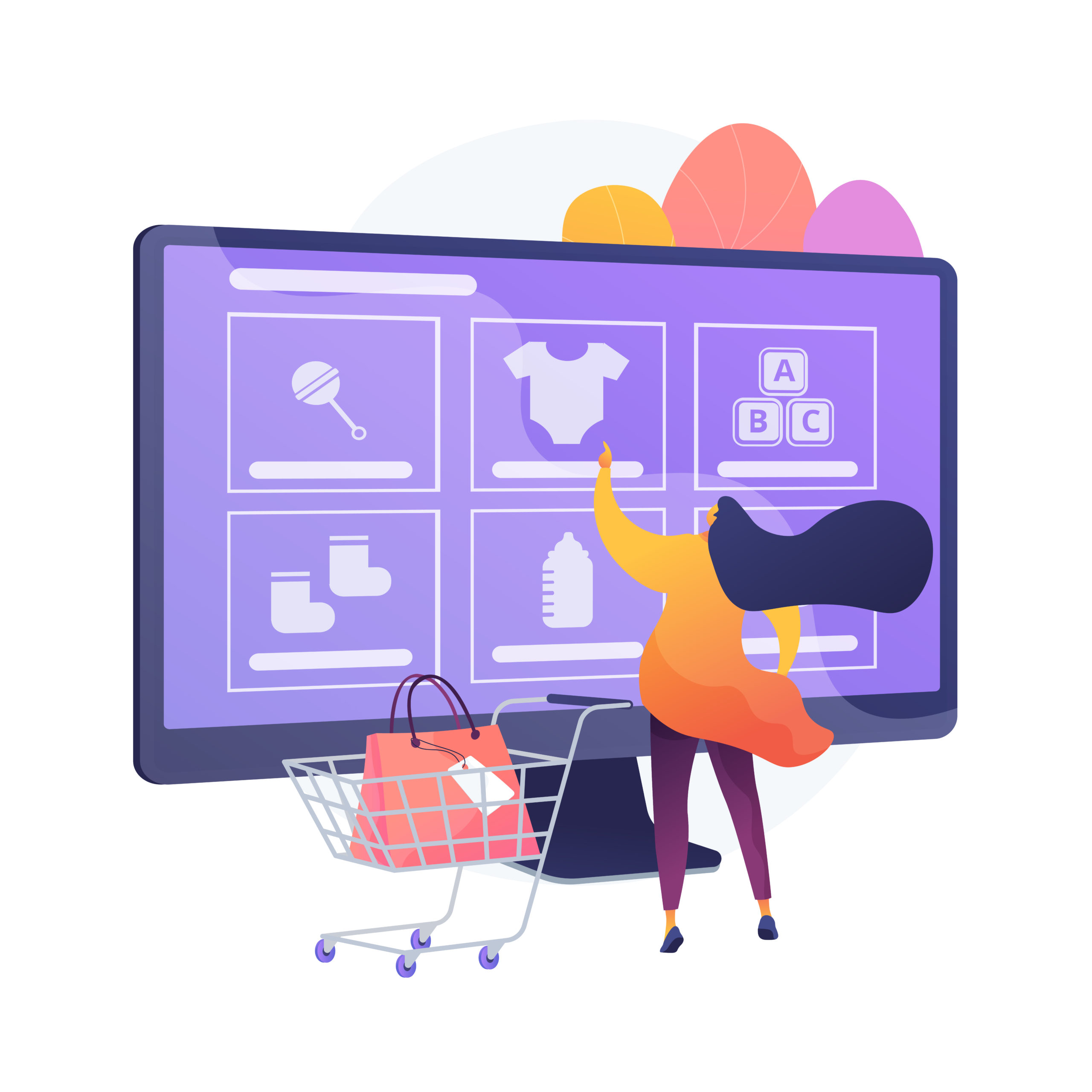Automating Accounts Receivable in NetSuite
Businesses that have a large number of open invoices at any given time and that spend considerable time in manual follow-ups can benefit from automating their AR processes. NetSuite’s native functionalities provides the tools to easily build custom automations, thereby automating Accounts Receivable processes. Automation of AR leads to reduced cost, improved employee productivity, and a shorter invoice-to-payment cycle.
Let’s take a look at the various aspects of the accounts receivable process and explore what NetSuite already does and what tools can be used to extend the automation to fit specific business requirements
Invoice generation
Natively, NetSuite allows for batch invoicing of sales orders, fulfillments, billable time and expenses. Batch pages ensure that customer invoices are created in a timely and accurate manner. The Approval Workflow can be used to route invoices for review and approval if a company’s AR process requires it.
This process can be customized by using a workflow or script to create invoices when certain conditions are met. For orders that need to be reviewed before invoicing, the review process can be paired with a few checkboxes on the sales order. This would ensure that the invoice is only generated after the review has been completed.
Sending invoices to customers
NetSuite has a great process that utilizes a global setting to send invoices to customers once they are created. Preferences can be applied on the customer record to exclude specific customers from emails. For more control on how and when invoices are emailed, a workflow that runs once a day based on pre-defined conditions is a great option. Tvarana has a SuiteApp, Bulk Email Invoices (BEI), that offers even greater control by allowing users to send many invoices in a single email to multiple email addresses, including statements as attachments.
Customer payments
NetSuite allows users to accept and apply payments for a single invoice, or at the customer-level accept and apply the same payment to many invoices. Additionally, for businesses that have a customer hierarchy, NetSuite allows users to accept a payment at the parent level and apply it to any invoices within the hierarchy. There are of course, a few restrictions to accepting consolidated payments, like subsidiary or other features that might be enabled. Additionally, there are several bank dropbox plug-ins available that will capture customer payment information and post it directly to NetSuite.
The 79Consulting team has done many customizations around accepting customer payments for unique business requirements. Getting payments posted quickly keeps collection teams working with accurate data.
Customer statements
Much like invoicing, NetSuite allows the emailing of customer statements based on the preferences set on the customer record. Users can choose to email a statement for a single customer or a group of customers. NetSuite also allows significant customization of the statement layout using the Advanced PDF editor.
Identifying customers with past due balance
NetSuite comes preconfigured with a number of reports, one of the most noteworthy being the AR Aging report. This gives users a real-time view of customers with past due amounts. This report can be customized to match company aging bands, or to show only those customers with past due balances. Users can drill down into the detailed version of the report to get invoice numbers and details as needed.
Customer statements
Much like invoicing, NetSuite allows the emailing of customer statements based on the preferences set on the customer record. Users can choose to email a statement for a single customer or a group of customers. NetSuite also allows significant customization of the statement layout using the Advanced PDF editor. Statements can be sent on a schedule without manual intervention using workflows or scripts.
Automation of collection emails
Customers can be emailed a copy of the invoice after reviewing the past due balances report and open invoice with a simple click of a button. While this process is manual, NetSuite comes with powerful tools to configure an automated dunning process. Scheduled workflows or scripts can be used to send emails with past due balance details per user requirement.
Tvarana’s SuiteApp, Bulk Email Invoices (BEI), also has a dunning component that allows companies to setup their preferred dunning process for invoices nearing their due date. The BEI SuiteApp also allows users to define the timeframe and choose email templates for follow ups.
Tracking collection activities
This is an area where the NetSuite platform can be utilized to ensure that collection reps are tracking details of their collection activities. User Notes, Phone logs and events are a great way to document conversations with clients. Users should ensure that collection reps are starting all email communication directly from within NetSuite so that the communications are available for other team members to review.
Additionally, custom fields and a saved searches can be used to manage the collection activities. Information like collection status, next follow update, promise to pay date, next collection action can be tracked and even assigned collection reps. Saved searches with inline editing is a great tool for collection reps to stay on top of their essential activities.
If you are looking for customizations in NetSuite to automate your Accounts Receivable process, please reach out to our team of experts today. You can also request a demo of the Bulk Email Invoices SuiteApp to learn more about its dunning automation capabilities.