01
NetSuite StorageKnow more


Are you struggling to manage multiple projects for your customers efficiently in NetSuite? This guide will walk you through the key concepts, tools, and strategies that will help you stay on top of your customer projects and deliver success every time. When utilizing NetSuite Project Management and selling service items tagged for automatic project creation, you can use the Create Projects from Sales Transactions page to efficiently create these projects in bulk. This allows for seamless integration between sales transactions and projects, enabling better tracking, billing, and resource management - all from within NetSuite.
By linking sales transactions to projects, you can manage all billing operations through the sales order while gaining better visibility into project costs, timelines, and progress. This streamlined workflow improves both productivity and profitability.
This integration ensures the right resources are assigned to the right projects, reducing bottlenecks and improving customer satisfaction.
To use this feature, you’ll need the Create Projects from Sales Transactions permission at the Full level.
The "Create Projects from Sales Transactions" permission is necessary to create projects from sales transactions, and it is available only at the "Full" level.
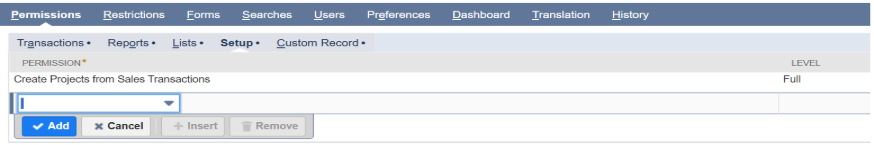
To create a project from a sales transaction, at least one item on the sales transaction must be configured correctly.
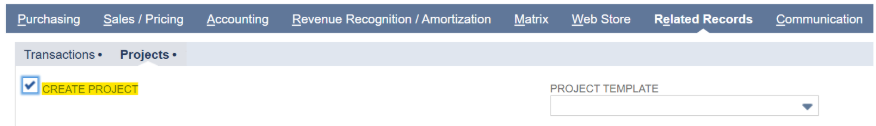
Consider a sales order where you sell a Item to your customer.

1. Navigate to Transactions > Customers > Create Projects From Sales Orders.
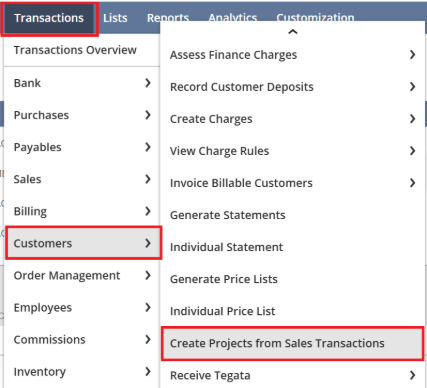
You will see all sales transactions (sales orders, opportunities, and estimates) that are not in the following statuses: canceled, closed, or pending approval. First, select the sales transaction(s) for which you want to create a project. Then, you can:
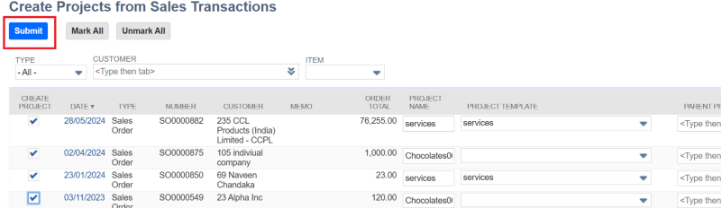
Once you’re finished, click on "Submit". You will be redirected to the list of projects, where the newly created project will appear as the most recent entry. If you used a template to create the project, you might see a yellow banner at the top of the project record indicating that NetSuite is still processing the project according to your template. You can click "Reload" until the banner disappears.

Final Tip: By leveraging NetSuite’s Create Projects from Sales Transactions feature, your business can shorten setup time, eliminate manual data entry, and keep projects moving from day one.