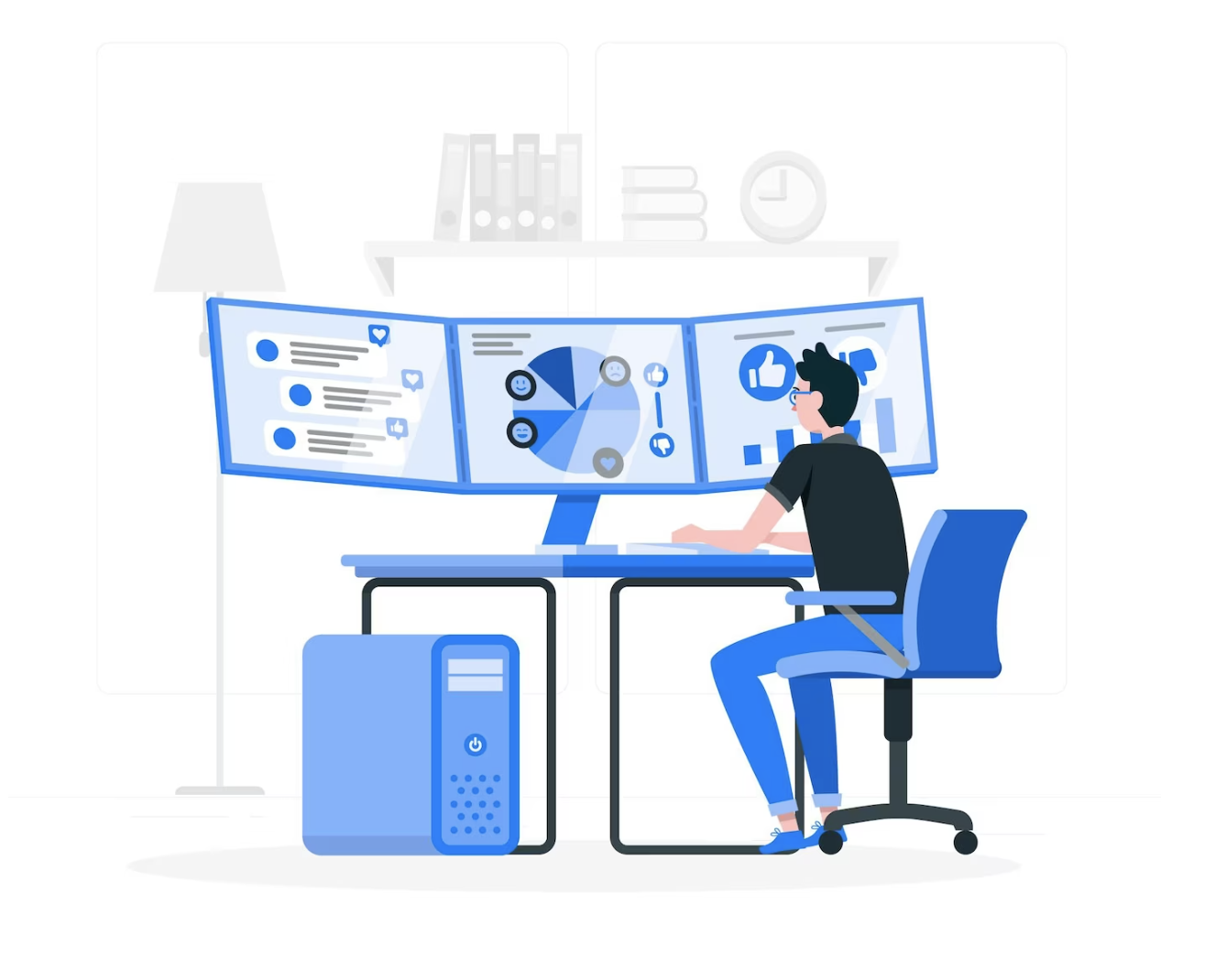
Build a Custom Admin Role for NetSuite
Scenario
The Administrator role can’t be edited or customized. However, you can have a new role with the same permissions, allowing you to customize it as needed.
To implement this process, follow these steps:
1. Download and install the bundle containing the custom role.
2. Add the installed bundle to the system.
3. Locate the custom role within the list of available roles.
4. Assign the new role to individuals as necessary.
Process
- Navigate to the Customization -> SuiteBundler -> Search & Install Bundles.
- Search by Name/ID in the Keywords: “396121 or Custom Administrator Role” and click the “Search” Button.
- NOTE: It is a free bundle.
- Open the bundle and Click the “Install” button. While Installing it will include custom forms, scripts, and fields associated with that bundle.
- After Installation, Navigate to the Setup -> Users/Roles -> Manage Roles -> List.
- Click “Edit” next to the Custom Administrator Role, make the required changes, and assign it to the users.
Comments









