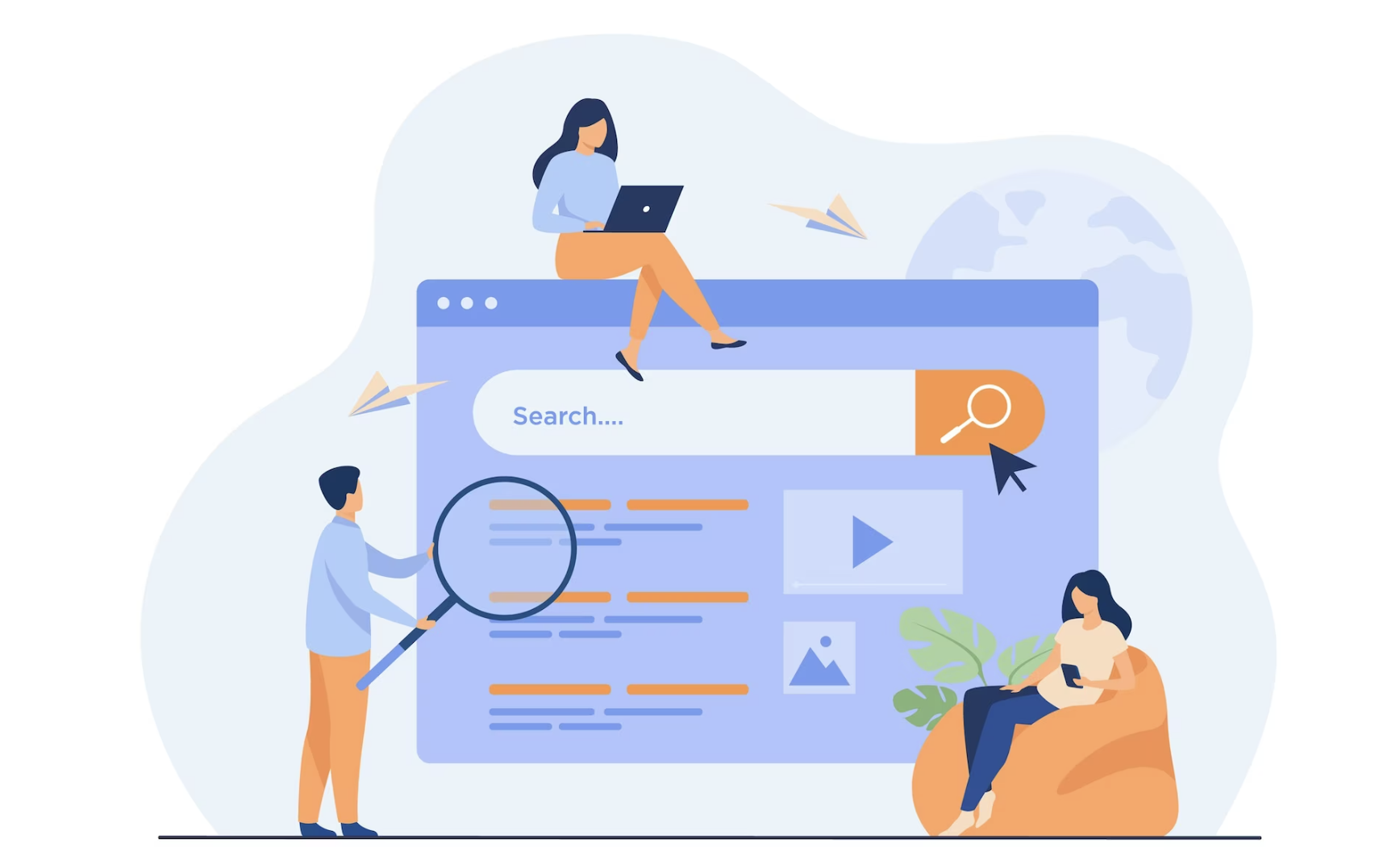
NetSuite APM: Search Performance Analysis
As a NetSuite Admin, you are probably aware that Searches are a fundamental and important part of NetSuite. They allow users to retrieve data, analyze it and perform operations on the same as needed. Searches serve as a foundation for generating reports and performing data analysis. Hence it is very important that searches are optimized and search response times minimized. NetSuite APM Search Performance Analysis tool helps empower admins to proactively manage and optimize search performance within the NetSuite system. By leveraging the tool’s capabilities, you can identify and resolve performance issues, fine-tune search queries, improve system efficiency, and ensure a seamless user experience for all NetSuite users.
NetSuite APM offers two tools to analyze the performance of searches. They are:
- Search Performance Analysis
- Search Performance Details
This blog will detail the above tools and how admins can optimize search performance in NetSuite.
(We have several blogs in the NetSuite Application Performance Monitor series. To read up on them, follow the links below:
Web Services Performance Monitor in NetSuite APM
NetSuite Application Performance Management: An Introduction
NetSuite App Performance Management: Page Time Summary
SuiteScript Analysis in NetSuite APM
NetSuite APM: ScriptCloud Processors Monitor and Details )
Search Performance Analysis
This tool allows users to get an overview of data related to the performance of searches in the NetSuite account. You can use this dashboard to view search performance details data across different date range selections and different criteria like most requested searches or searches with highest execution times.
You can access the Concurrency Monitor Dashboard by navigating to Customization → Performance → Search Performance Analysis.
The data is displayed in tiles format in this tool. Each tile represents a different search as seen above. Each tile again has more detailed information about that particular search.
Execution Time – shows the median and average time take by the search
Timeout Rate – shows the percentage of searches that timed out compared to the total number of requests for that search
Number of users – total number of users that accessed a particular search
Number of requests – total number of requests for the search within the specified time
Timeline graph – shows a graph of median time for the specified period of time
Search Performance Details
Navigate to the search performance details dashboard by clicking on any tile (any search) from the search performance analysis screen that you are trying to investigate further. The tool lets you drill down further on the search that you clicked on. Alternatively, you can also navigate to this screen by navigating to Customization → Performance → Search Performance Details.
Search Performance Details dashboard includes multiple charts and lists that lets the users view the performance statistics in detail.
Let us look at each chart on this dashboard in detail:
Execution Time – Shows a line graph comparing the median execution time of saved searches over a specific period
Requests – Shows a combination bar and line chart which shows count of both successful and failed search requests over a period of time
Context – This is pie chart that shows the proportion of contexts like Workflow, Suitescript etc
Execution time distribution – This is a histogram that compares the total number of saved searches in various execution time intervals
Key Benefits of Search Performance tools:
- Improved search performance – the search performance tools give us an opportunity to identify any performance bottlenecks and issues with the search operations in a NetSuite account and fix the same
- Operational efficiency – allows us to fine tune search queries and optimize performance for a better user experience and operational efficiency
In conclusion, the NetSuite APM (Application Performance Management) Search Performance Analysis tool is a valuable resource that can greatly assist NetSuite admins in optimizing search performance and improving overall system efficiency. Want to learn more? Set up a consultation with us today!









